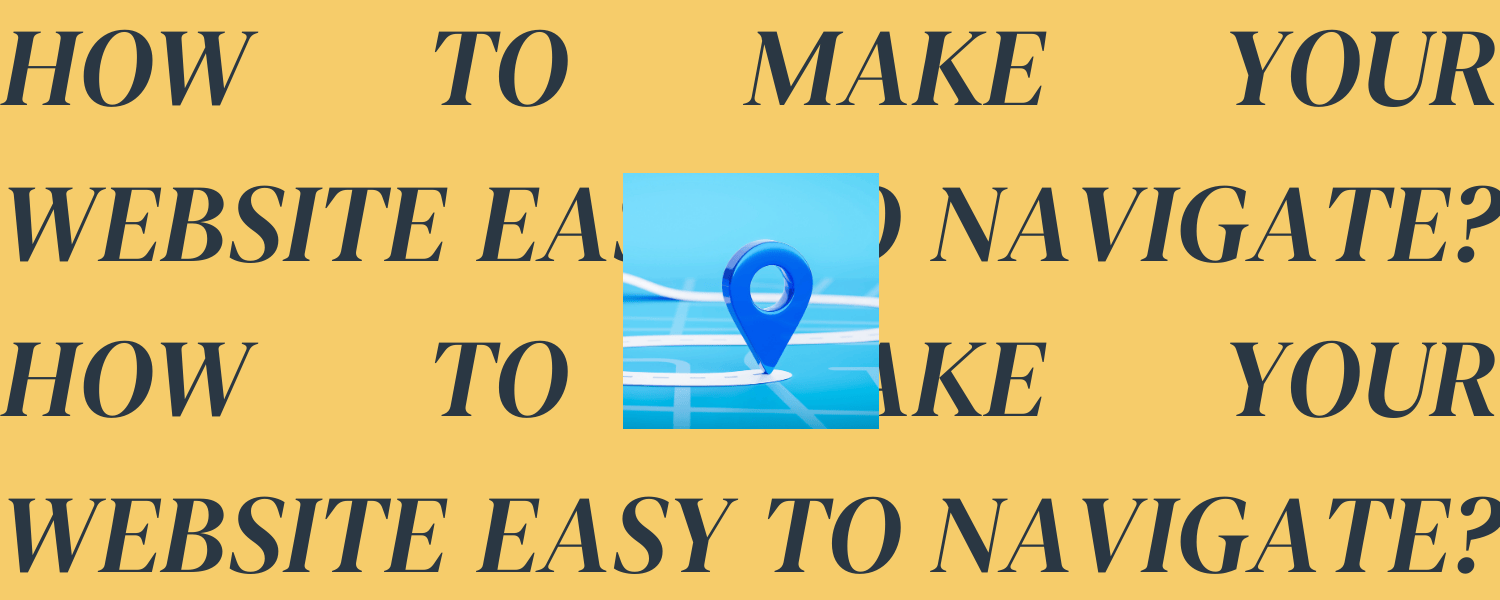Imagine walking into a store where nothing is labeled, aisles are confusingly arranged, and you can’t find anyone to help. Frustrating, right? That’s exactly how a poorly navigated website feels to your visitors. In the fast-paced online world, users have little patience for confusion. If they can’t easily find what they’re looking for, they’ll likely click away to a competitor.
Creating a website that’s a breeze to navigate is crucial for a positive user experience, higher engagement, improved SEO, and ultimately, achieving your website’s goals. So, how do you ensure your visitors can effortlessly find their way around your digital space? Let’s explore some key strategies.
1. Plan Your Site Structure Like a Roadmap:
Before you even think about design, take the time to map out your website’s structure. Think of it as creating a clear roadmap for your visitors.
- Identify Your Core Pages: What are the most important sections of your website? These will form your main navigation. Examples include “Home,” “About Us,” “Services/Products,” “Contact,” and “Blog.”
- Establish a Hierarchy: Organize your content logically. Use parent and child pages to create a clear hierarchy. For instance, “Services” might have sub-pages for specific services you offer.
- Keep it Shallow: Aim for a relatively shallow site structure. Users shouldn’t have to click through numerous layers to find what they need. The “three-click rule” (users should be able to find most information within three clicks) is a good guideline.
2. Design a Clear and Consistent Navigation Menu:
Your main navigation menu is the primary tool visitors will use to explore your website. Make it prominent, intuitive, and consistent across all pages.
- Keep it Concise: Limit the number of items in your main navigation. Too many options can be overwhelming. Focus on the most important sections.
- Use Clear and Understandable Labels: Avoid jargon or overly creative names for your menu items. Use labels that clearly communicate the content of each page.
- Make it Visually Distinct: Ensure your navigation menu stands out visually. Use clear typography, sufficient spacing, and a contrasting background.
- Maintain Consistency: The position and style of your navigation menu should be consistent across your entire website. This helps users build familiarity and navigate with ease.
- Consider a “Sticky” Navigation: A fixed navigation menu that stays visible as users scroll down can significantly improve accessibility and make it easy to jump to other sections.
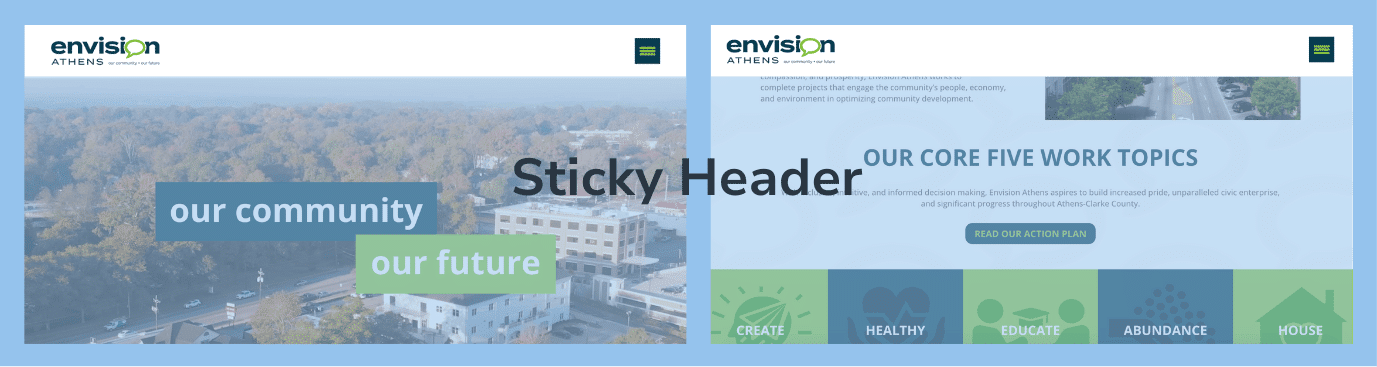
3. Implement Intuitive Internal Linking:
Don’t just rely on your main navigation. Use internal links within your content to connect related pages and provide additional context.
- Link Relevant Keywords: When you mention a topic that has its own dedicated page, link those keywords to that page.
- Guide Users to Next Steps: At the end of a page, suggest related content or clear calls to action with relevant links.
- Improve SEO: Internal linking helps search engines understand the structure and importance of your website’s content.
4. Provide Clear Visual Cues and Feedback:
Help users understand where they are on your website and where they can go next with clear visual cues.
- Highlight Active Navigation Items: Clearly indicate which page the user is currently viewing in the navigation menu.
- Consistent Link Styling: Make sure links are visually distinct from regular text (e.g., using a different color and/or underline).
- Hover Effects: Provide visual feedback when users hover over links and interactive elements.
5. Don’t Forget the Footer:
Your website footer is often an overlooked but valuable navigation area.
- Include Secondary Navigation: Link to less frequently accessed but important pages like your privacy policy, terms of service, or sitemap.
- Contact Information: Make it easy for users to find your contact details.
- Copyright Information: Clearly display your copyright information.
- Social Media Links: If relevant, include links to your social media profiles.
6. Prioritize Mobile-First Navigation:
With a significant portion of web traffic coming from mobile devices, your website’s navigation must be seamless and user-friendly on smaller screens.
- Use a Hamburger Menu: A common and effective way to condense navigation on mobile devices.
- Ensure Touch-Friendly Elements: Make sure buttons and links are large enough and spaced appropriately for easy tapping.
- Keep it Simple: Mobile navigation should be even more concise than desktop navigation.
By implementing these strategies, you can transform your website from a confusing maze into a welcoming and easily navigable space. Remember, a user-friendly website leads to happier visitors, increased engagement, and ultimately, the achievement of your online goals. Don’t let poor navigation be the reason potential customers click away – make it effortless for them to find what they need and explore all that your website has to offer.
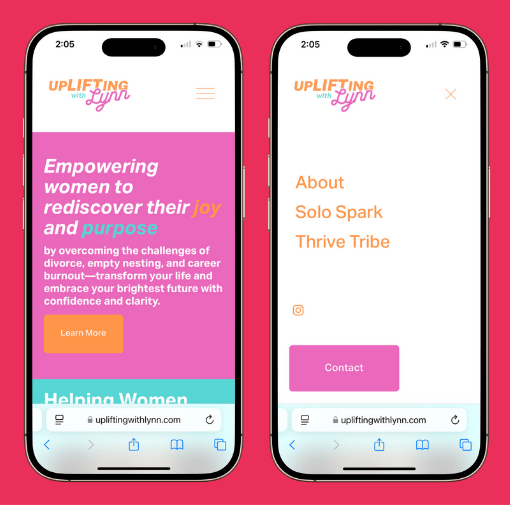
Great Navigation = Great Experiences — Let’s Build Yours Together
At the end of the day, clear and intuitive navigation isn’t just a “nice to have”—it’s essential. It shapes how visitors experience your website, how long they stick around, and whether they take action. From improving SEO and engagement to simply reducing frustration, good navigation directly supports your business goals.
But here’s the thing: building a site that looks great and guides users effortlessly takes a thoughtful blend of strategy, design, and UX expertise.
That’s where MORE Creative Agency comes in.
We don’t just design websites in Athens, GA—we craft digital experiences that help users move seamlessly through your content, find what they need, and feel confident in your brand. Our team takes a mobile-first, user-focused approach to web design, ensuring every click is intuitive and every page serves a purpose.
Whether you’re starting from scratch or want to refine your existing site, we’ll help you turn confusion into clarity and clicks into conversions.
Let’s make your website easier to navigate—and more impactful—together. Contact us today to start building a better digital experience.